一、GitHub Models
GitHub Models 是GitHub最新推出的模型托管服务,提供免费的AI模型供开发者测试。可以使用的模型有 GPT-4o、Phi 3、Llama 3.1等,可以说很全面的了。现在可以申请加入waitlist ,通过后就可以使用这些模型了。
二、模型调用
GitHub Models提供了Playground 进行调试,当然也可以直接使用API。例如使用cURL请求:
curl -X POST "https://models.inference.ai.azure.com/chat/completions" \
-H "Content-Type: application/json" \
-H "Authorization: Bearer $GITHUB_TOKEN" \
-d '{
"messages": [
{
"role": "system",
"content": "You are a helpful assistant."
},
{
"role": "user",
"content": "What is the capital of France?"
}
],
"model": "gpt-4o"
}'
调用方式和OpenAI基本一致,只是请求地址从api.openai.com/v1变成了models.inference.ai.azure.com,使用 13GITHUB_TOKEN 作为apikey。
三、接入 one-api
我喜欢用one-api来进行api管理。但是GitHub Models的请求地址因为少了 /v1 没办法直接接入one-api。这里选择用cloudflare workers做一个接口转发,去除请求地址中的/v1:
addEventListener('fetch', event => {
event.respondWith(handleRequest(event.request))
})
async function handleRequest(request) {
const url = new URL(request.url)
if (url.pathname.startsWith('/v1')) {
const newUrl = new URL(request.url)
newUrl.hostname = 'models.inference.ai.azure.com'
newUrl.pathname = newUrl.pathname.replace('/v1', '')
const newRequest = new Request(newUrl, {
method: request.method,
headers: request.headers,
body: request.body
})
return fetch(newRequest)
}
return fetch(request)
}
使用worker的URL作为API地址,GITHUB_TOKEN作为apikey就可以将GitHub Models接入one-api了。
四、使用体验
因为已经集成到one-api了,所以可以很方便的在各种AI应用中调试,例如在open-webui里使用:
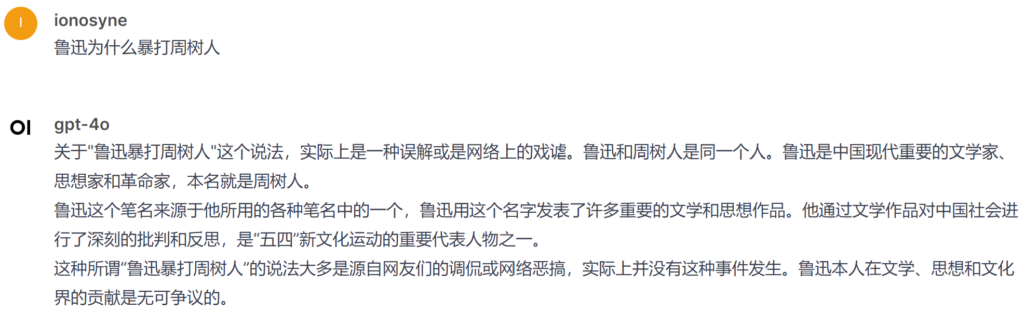
响应速度还是挺快的,不过和官方模型用起来有些差异,应该是版本有些不同。最后是模型使用限制,GPT-4o免费用户上下文限制到了8k,每分钟请求最大为10,每天最多请求50次。用来测试应用的话应该是够用的。
原文:GitHub Models 使用指南 – iOnosyne’s Blog
接口地址:
(nextchat、oneapi)https://models.inference.ai.azure.com/chat/completions#
(lobechat)https://models.inference.ai.azure.com
密钥是你生成的 github token
其他应用根据需要修改就行
支持的模型 ,按照限制等级排列:
| 限制等级 | 模型名称 |
|---|---|
| High | gpt-4o, AI21-Jamba-Instruct, cohere-command-r-plus, meta-llama-3-70b-instruct, meta-llama-3.1-405b-instruct, meta-llama-3.1-70b-instruct, Mistral-large, Mistral-large-2407 |
| Low | cohere-command-r, meta-llama-3-8b-instruct, meta-llama-3.1-8b-instruct, Mistral-nemo, Mistral-small, gpt-4o-mini, Phi-3-medium-128k-instruct, Phi-3-medium-4k-instruct, Phi-3-mini-128k-instruct, Phi-3-mini-4k-instruct, Phi-3-small-128k-instruct, Phi-3-small-8k-instruct, Phi-3.5-mini-instruct |
| Embeddings | cohere-embed-v3-english, cohere-embed-v3-multilingual, text-embedding-3-large, text-embedding-3-small |
限制等级 :
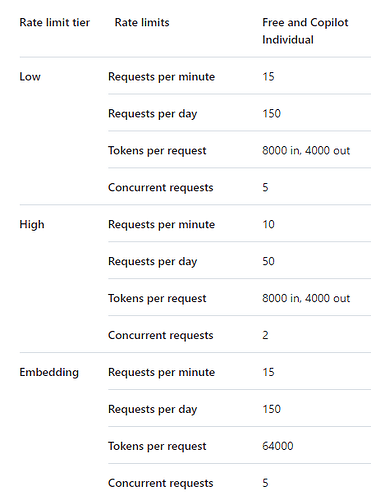
token申请:https://github.com/settings/tokens
创建token,然后什么权限都不用给,直接创建就行了。